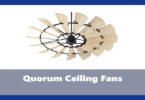Quorum Ceiling Fan Remote Pairing Instructions:
- The first step is to make sure that the Quorum fan remote battery is correctly inserted.
- Start the programming process of the remote by switching off the electricity to the fan. Turn on the power once again after 10 seconds. When you will restore it, the receiver available in the fan will be able to pair for the next minute (60 seconds).
- During the duration of this 1 minute, press and hold the “0” button from the Quorum remote. If you have installed a light kit, the bulbs will flash when the unit has been programmed. Now, the fan and remote are synced.
- If you have installed more than one fan, only one fan should have the current when you are going through the pairing procedure. If more than one fan is receiving power during this task, it will cause interference because all fans will receive the signal from one remote.
- Turn off the power to all the fans.
- Start with turning on the power to only the first fan. Within 60 seconds of switching on the power, you need to press and hold the “0” button on that fan’s corresponding remote.
- Once programmed, switch off the power to the unit and switch to the next fan in line.
- To pair each fan, repeat these steps until you reach the last one.
- Turn on the power for all the fans and wait for 1 minute before pressing any button from the remote.
If it is not possible to power only one fan at a time, the best bet is to take out the receiver from the rest of the fans except for the fan you are going to program. Once the pairing is completed, take the receiver out and switch to the next one. After pairing each fan individually, reinsert all the receivers. Wait for at least 60 seconds to start using the fans.
Related Guides: