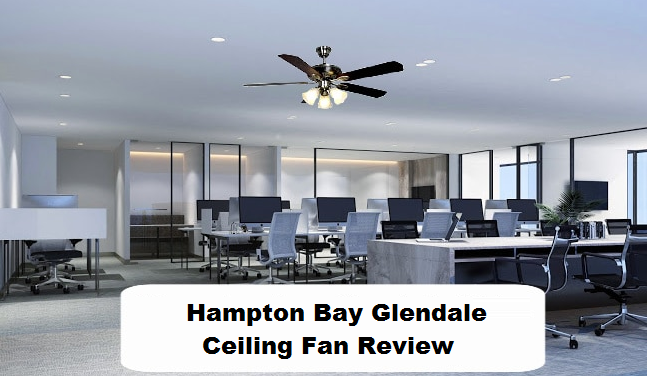Hampton Bay Glendale ceiling fan is another ceiling fan from this brand that offers two models and also two sizes – including Hampton Bay Glendale 42-inch and 52-inch ceiling fan.
This ceiling fan is replete with a variety of options in colors and blade finishes, if you want a variety of choices for your home, get this unit.
Contents
Hampton Bay Glendale 52-in Ceiling Fan vs Hampton Bay Glendale 42-in Ceiling Fan
| Hampton Bay Glendale 52 in. Ceiling Fan Finishes (Light Kit Included) | Hampton Bay Glendale 42 in. Ceiling Fan Finishes (Light Kit Included) |
| Glendale 52 in. LED Indoor Brushed Nickel – Model Number AG524-BN | Glendale 42 in. LED Indoor Brushed Nickel |
| Glendale 52 in. LED Indoor Flemish Brass | – |
| Glendale 52 in. LED Indoor Oil Rubbed Bronze Ceiling Fan | Glendale 42 in. LED Indoor Oil Rubbed Bronze Ceiling Fan |
| Glendale 52 in. LED Indoor White Ceiling Fan | Glendale 42 in. LED Indoor White Ceiling Fan – Model Number AM212-WH |
Finishes of Hampton Bay Glendale Ceiling Fans:
The table above clearly states that 52-inch ceiling fan of Glendale offers 4 blades finishes including white, oil-rubbed bronze, Flemish brass and brushed nickel.
The 42-inch ceiling fan of Glendale comes with 3 blade finishes including oil rubbed bronze, white and brushed nickel.
One of the main features one can consider while selecting one of these ceiling fan is the capacity of airflow. Go through the whole article to know about the actual airflow capacity of 42-inch and 52-inch model of Hampton Bay.
Hampton Bay Glendale 52 in. Ceiling Fan Main Features
Firstly, lets see the dimensions of this ceiling fan, the name of the fan clearly states that it has a width of 52-inch. The length of each fan blade is about 21.2 inches, a width of 5.8 inches. The length of downrod is needed for this fan is about 4.5 inches.
Features of Hampton Bay Glendale 52-inch Ceiling fan:
- The material of the fan blade is made from Medium Density Fiberboard, making the look of the fan attractive and it is also durable
- It is an indoor ceiling fan that is ideal for either residential or commercial large rooms.
- It comes with a number of colors with five reversible blades
- Frosted amber glass style that will match your living room with its shades-like light.
- It generates an airflow speed of 4,329 CFPM
- Supported by three 9.5 wattage LED light bulbs that are already in the package. It is compatible with the Light Bulb Base Code of E26
- For mounting, it comes with several options including downrod mounting, flush mounting, or angled mounting
- A wide choice of styles that is suitable for your room decoration, from transitional, modern, or classic style
- It offers lifetime motor warranty
Hampton Bay Glendale 42 in. Ceiling Fan Main Features
There are some crystal clear differences between the two sizes of Glendale ceiling fan that is, the dimensions of the both.
The width of Glendale 42-inch ceiling fan is 42-inches and each blade of the fan comes with a length of 16.73 inches, it is 4.47 inches smaller than the 52-inch unit.
There is a little difference between the width of fan blades, 5.47 inches with Glendale 42-inch, 5.8 inches in Glendale 54-inch.
- Glendale 42 inch ceiling fan comes with fan blade material, produced from Medium Density Fiberboard
- It is an Indoor ceiling fan, suitable for small room size of up to 10 ft. x 10 ft., residential or commercial use
- Quick Installation feature, reversible blades, and reversible motor
- The AccuArm blade technology offers easy alignment and installation
- Blades are five in number
- Frosted glass shades style
- Generates an airflow of 2679 cubic per minute CFM and a motor speed of 218
- It uses three 9.5 wattages LED light bulb
- The suggested Light Bulb Shape Code is A19 and a Light Bulb Base Code of E26
- Tri mount installation: downrod mounting, flush mounting, and angled mounting.
- It has a classic style
- Comes with Lifetime motor warranty
If you want to know how to get Hampton Bay Glendale Ceiling fan Replacement parts, this guide on Hampton Bay Replacement Part can help you.
How to Install Hampton Bay Glendale Ceiling Fan
This 52-inch Glendale ceiling fan is a low cost fan that is ideal for large rooms.
If you are having trouble while installation then you need to follow this step by step guide below or download the manual at the end of this post.
First of all, copy the UPC number that is available on the motor assembly, you may need to contact the customer service later, in case there is a problem in your ceiling fan. They can solve your problem if you find the UPC number.
The Tri-Mount installation feature of this 52 inch. Hampton Bay Glendale Ceiling Fan enables you to install this fan on multiple types of ceilings.
If you have a sloped ceiling or standard ceiling less than 18, you can use a downrod for the sake of flush mount installation.
If you do not have expertise in installation, you can hire an official electrician to get the job done.
A piece of advice for you if you want to do it, ensure that you have turned off the circuit breaker before you begin.
Tools you need for the installation of Hampton Bay Glendale fan:
- Ceiling Outlet Box
- Philip screwdriver
- Step Ladder
- Wire Stripper
- Electrical tape
For Down-rod Installation
- Unscrew the two non slotted mounting bracket screws and prepare the canopy assembly. Hanger bracket can be detached by loosening the existing two slotted screws.
- Now, remove the cutter pin and clevis pin, loosen the two color set of screws to ready the motor coupling.
- Loosen the set of screws on the hanger ball gallon drive assembly, lower the ball off the down-rod. Now, remove the ground lead and the cross pin.
- The next step is to feed the motor wires through the down rod and insert them into the motors collar to assemble the fan. Insert the clevis pin and cotter pin by aligning the holes on the down rod and on the collar. After doing so, screw up the two collars set of screws.
- Slide the canopy onto the down rod then reinstall the hanger ball carefully.
Attaching the Mounting Bracket
- Firstly, detach the two screws in the ceiling box, pass the supply wires into the centre hole, after that, attach the bracket by placing it right over the holes of screws and then put the removed screws. Secure the both screws and you can ensure that by tighten them and it will also avoid noise after installation.
- Bring the Glendale unit up to the ceiling and move the hanger ball into the hanger bracket to hold it up. The tab available in the mounting bracket needs to be aligned with the groove in the hanger ball.
Electrical Wiring Connection
- Combine the ground wires coming from the ceiling fan box down rod and the hanger bracket together, after that, connect the white-colored wire from the motor to the neutral wire from the box carefully.
- Lastly, it is time to the blue wire from the motor and black fan wire together with the hot wire coming from the box. Normally, there are two hot wires in the box that controls the fan as well as the light separately, attach the blue wire that controls the light to one hot wire and the black wire that controls the fan, put it into other hot wire.
- For the sake of secured wiring, wrap electrical tape around the connections so the wires remain in place. Now, push the wires professionally into the box. Twist the canopy into place over the two screws on the hanger bracket and assemble it by sliding it up to the ceiling. Insert the screws and tighten all four screws that were removed earlier. This step makes the ceiling fan secure and mount it properly and you can install the rest of the ceiling fan body. To complete the next steps, go through the attaching fan blades and installation of the light kit discussed below.
Alternate Flush Mount Installation
- Remove the two non soldered mounting bracket screws to get ready the canopy assembly. Loosen the remaining two slotted screws using screwdriver. Remove the hanger bracket and the bottom canopy cover.
- Now, remove three of the six collar screws to make a triangle pattern, it will prepare your motor. Place the canopy on the top of the motor to assemble the unit.
- Insert the three screws that were removed earlier to secure the canopy to the motor.
Attaching the Mounting Brackets
- Take away the two screws from the ceiling box, pass the supply wires to the centre hole, after that, place the bracket over the screw holes and insert the screws that you have kept away from the box. Tighten both screws and ensure it to secure.
- Bring the ceiling fan into the ceiling safely and use one of the holes that you can see in canopy to hang the unit using hooks of hanger brackets.
Electrical Wiring Connections
- Combine the ground wires that are coming from the ceiling box and hanger bracket together. After doing so, make a connection between the white wire from the motor to the neutral wire from the box.
Attaching the Fan Blades
- The motor of Glendale fan comes with a rubber packing mount to avoid movement during transportation. Remove all five packing mounts from underneath the motor assembly with the help of a screwdriver.
- Attach the blade to the blade arm insert the blade screws by aligning the holes and secure them there. Repeat the same process for the remaining blades.
- Tighten the pre-assembled blade arm screws into the motor and finish the fan blades assembly.
Installation of the light kit
- Take away all the three mounting screws to install the lighting fixture, then, bring the light kit into the unit and align it, connect the white plugs, black and the same thing with the blue wire plugs.
- Use the reverse switch to align the slot on the lighting fixture, with the holes on the switch housing and also the holes on the light kit. Insert the three screws that were taken away earlier and tighten them carefully.
- Bring the frosted glass shade to the lighting fixture that was installed, and loose all the three thumb screws available in the glass shade.
- Move the glass shade into the socket, tighten all the screws (three) evenly around the glass shade to keep them in place securely.
- Repeat the same procedure for other glass shades, complete the installation of three light bulbs. Finally, attach the two pull chains to complete the installation. After completing the process, turn on the power to test Hampton Bay Glendale ceiling fan.
Hampton Bay Glendale Ceiling Fan Parts
Hampton Bay Glendale Ceiling Fan Frequently Asked Question
How many blades does Glendale fan have?
Glendale ceiling fan is available in five blades with multiple finishes, Glendale 42-inch size is available in three finishes whereas Glendale 52-inch consists of four colors with reversible blades.
Does Glendale support incandescent bulb with the unit?
It contains 3 LED light bulbs but you can also install a incandescent bulb that consumes wattage of up to 60.
Can we install Glendale in the Garage?
It is designed for indoor spaces therefore, we do not recommend it. It should not face outdoor elements same in the garage, outdoor fans should be used for outdoor usage such as in garage.
What is the maximum slope of Glendale can accommodate?
The maximum slope or angle that Glendale fan can accommodate is 18°. If the unit is greater than the recommended slope of 18°, you may use the universal slope adaptor.
How to fix a Glendale ceiling fan if it is shaking?
To troubleshoot it, kindly see this helpful post on Hampton Bay troubleshooting to solve the issue.
How much will extra cost if I want a remote for this unit?
You need to buy a universal ceiling fan remote for this unit, but it will not dim the lights of the kit. The light bulbs included in the package are not dimmable. Change the lights to dimmable if you want to dim the lights.
Is the motor of this unit reversible?
Hampton Bay Glendale 42-inch motor comes with a reversible feature whereas Glendale 52-inch does not have a reversible motor, so check this feature before you get the unit.
Is there a plate that I can use to cover the case if I don’t want to use the light kit?
Yes, you can find the cover in our replacement parts options.
Is Glendale ceiling fan is compatible with Bond so I can control it from my Smartphone?
No, both of these units are not compatible with Bond but there is a unit of Glendale 52-inch that uses Wi-Fi remote control that will be functional with Google and Alexa. Prices may vary when the units are available with high tech.
Glendale Ceiling Fan Reviews
| Hampton Bay Glendale 52 in. Ceiling Fan | Hampton Bay Glendale 42 in Ceiling Fan |
| *Overall rating: 4.6 out of 5 stars *92% of customers recommending the product | *Overall rating: 4.5 out of 5 stars *89% of customer recommending the product |
| 1565 Costumer Reviews | 1500 Costumer Reviews |
| 5 stars- 1114 | 5 stars- 1045 |
| 4 stars- 290 | 4 stars- 270 |
| 3 stars- 61 | 3 stars- 80 |
| 2 stars- 44 | 2 stars-39 |
| 1 star- 56 | 1 star- 66 |
Costumer Review comparison of Glendale 52 in. Hampton Bay and Glendale 42 in. Hampton Bay Ceiling Fan
When we take a look at the above table, we come to know that Glendale 52-inch ceiling fan is a unit people love to buy more as compared with Glendale 42-inch ceiling fan.
Hampton Bay Glendale Ceiling Fan Customer Reviews
Positive
- Powerful unit with cost efficient, cost with great value
- Elegant light kit, it works well without making any additional noise with optimum level of airflow
Negative
Some of the customers do not like about this unit:
- One of the users mentioned that the glass cover was cracked, it probable happened when it was shipped
- The fan didn’t work when taken out of the package
- Some of them reviewed it was very difficult to assemble, the screws that are holding the bladed of the fan don’t align, as a result they fall out
- It started making a noise after using it for 4 months
Nevertheless, it is an ideal choice for house owners but the reviews may vary from person to person and their experiences.
We hope that you have made your mind after going through this Hampton Bay Glendale ceiling fan review.
Download Hampton Bay Glendale 52 in Ceiling Fan Manual
Click the link below to download Glendale 52-inch manual, adobe reader is required to view the manual, if you are using Google Chrome, you may not need it.
Click Here to Download Hampton Bay Glendale 52 inch Manual
Download Hampton Bay Glendale 42 inch Ceiling Fan Manual
Click the link below to download Glendale 42-inch manual, adobe reader is required to view the manual, if you are using Google Chrome, you may not need it.
Click Here to Download Hampton Bay Glendale 42 inch Manual