You can fix a problem like a Fanimation fan turning on or off by itself by going through the owner’s manual or installation information.
However, if you can confidently say that you have installed the fan properly, then this troubleshooting article will help you. In this article, we have covered quick fixes that can help you to fix your Fanimation ceiling fan that turns on or off by itself.
Scroll down to reach your specific problem to follow the solutions in order to fix the right issue that you are experiencing.
Contents
The fan light turns on spontaneously
There are two causes which are;
- Faulty wiring
- Faulty motor.
If the fan itself is not turning on like the light, the issue is more likely with the wiring.
Here are the steps that can fix this issue:
- Move the ceiling fan blades to check if they are spinning freely.
- Turn off the power from the main breaker and open the fan’s cover. Tug the wires gently to examine if there is any loose wiring.
- Check if the motor is receiving current with the help of an electric tester.
- Check the motor shaft to find out if there is dust or foreign objects.
If your remote controlled ceiling fan is turning on by itself, it can be happening because it is being controlled from a neighbor’s remote.
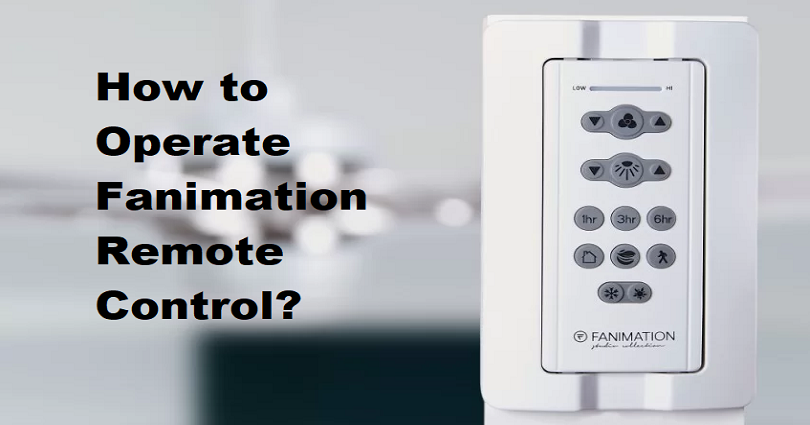
This is another possibility because most manufacturers design their ceiling fan remotes to work on a particular frequency.
If your neighbor is using the same ceiling fan, your ceiling fan might be receiving commands from their remote. You can prevent it from happening again by changing the frequency of your ceiling fan remote.
To change the frequency of your ceiling fan remote, you need to follow these steps:
- Turn off the fan from the main breaker to cut the power.
- Access the receiver by unscrewing the mounting bracket.
- Once you go inside, find the dip switch settings.
- Slide the buttons to a new position to change the frequency.
- Remove the remote cover and update the frequency settings so it can match the receiver’s settings.
- Connect it to power supply again.
Here is a helpful article on operating a Fanimation ceiling fan remote and programming it as per your needs.
NOTE: A defective ceiling fan light bulb will flicker rather than turn it on or off. Changing your light bulb can fix it.
Defective/ broken pull switch
Most ceiling fan models come with two chains that hangs from the base of the fan to control speed and light. When pulled too hard, these switches can break easily.
A faulty pull switch can be replaced easily. However, the best course of action is to get help from a professional electrician.
Additionally, most manufacturers integrate Bluetooth and Wifi to add a touch of technology. This functionality makes the control of the fan easier.
Fanimation has a mobile app which is known as Fansync, available for Android and iOS users. Fansync can work with most 3-speed AC ceiling fans as it is compatible with it.
How to set up your fanSync app
To set up your fanSync app, you need to follow the steps:
- Go to Google Play Store for Android or Apple Store for iOS to download and install the app.
- The next step is to create your Fanimation fanSync account.
- The next thing is to make sure that your ceiling Wi-Fi receiver is within your Wi-Fi range.
- Select Add Device from the app interface.
- Choose the Fanimation_xxxxxx device.
- Press Continue, and that is it.
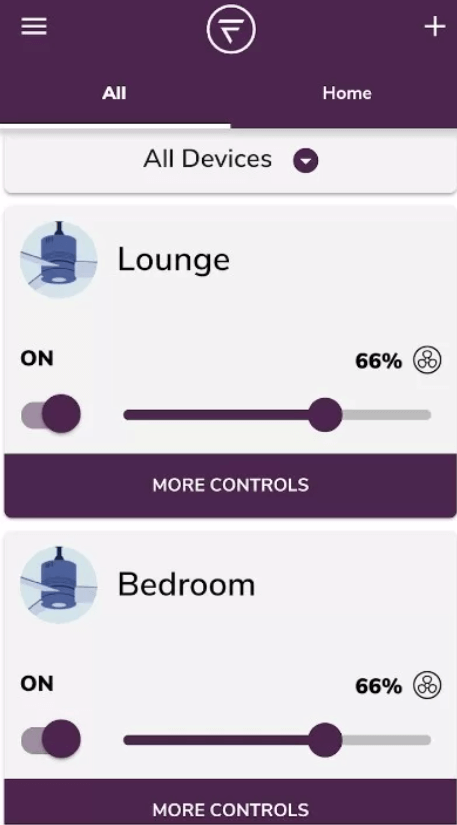
How to reset Fanimation fan Wi-Fi
Updating or changing your router will sometimes need resetting your Fanimation fan app in order to get access to your fan.
Here are the steps to do this:
- Turn on and off the power to the fan 6 times in rapid succession. This procedure can also be performed from the wall switch or breaker.
- The app can easily discover the fan with it.
- When the fan light flashes, it means that it has reset successfully.
Related Read:





