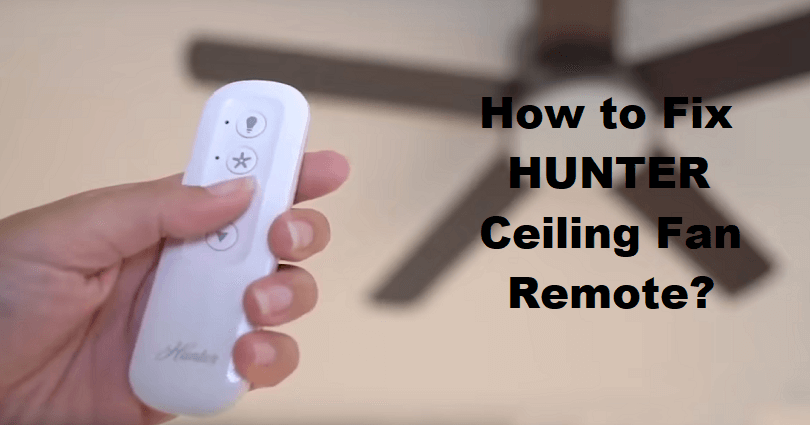There is no doubt in saying that Hunter fans are very reliable. But users can still face problems with their remotes. It will result in a difficulty and will be very inconvenient. There are several reasons why your remote is not working and for this purpose, we have written this article, so you can troubleshoot this problem.
You can troubleshoot Hunter ceiling fan remote by following the tips below.
- Firstly, change the batteries and try again or check that you have installed them properly
- Secondly, check that the dip switches on the fan receiver and remote are set on the same frequency.
On the back of the remote, you will find switches that look like four sliding buttons. Both of them should have the same frequency for the remote control to function properly. Here is a detailed guide on resetting a ceiling fan remote.
Now, we are going to see in detail what to do when your Hunter fan remote not working.
Let’s dive in.
Contents
Does a Hunter Fan Work Without Remote?
One of the frequently asked questions in such cases is that “can you use a Hunter fan without the remote?” The answer is, in a nutshell, yes.
So, how do you turn on Hunter fan without remote? You can switch on the fan by using the pull chains or cord.
However, in some cases, any specific model can come without a pull cord or chain feature or the cord gets damaged. In these cases, you can use an alternative to it that is, a switch to switch on and off. If you are curious to know where is the switch on a Hunter ceiling fan, it differs due to the installation and the location of the switchboard.
Just remember that there are some cases in which the switch serves the fan as well as the light, means the same switch is used for both. If that is the case, it is harder to handle the issue, and the wise decision will be to get a certified professional to determine the problem and fix the wiring. in this case, it will be helpful if you are familiar with the process of taking off the ceiling light cover, it will be easier to inspect the wiring then.
Hunter Fan Remote Troubleshooting
If a remote of Hunter is not working, you must follow the below steps to find out what is the issue. The steps are:
1. Inspect The Batteries And Resetting The Remote
The first thing you need to do is to check the batteries of the remote and ensure that they are working. A lot of users want to know “how do I reset my Hunter fan remote?” Resetting the remote often solves the problem.
Open the back cover with the help of a screwdriver. inspect the batteries to ensure they are not dead, if they are, replace with them with the new ones. Most remotes have 9 Volt batteries.
2. Check To See If You’re Within Range
At times, your remote can stop working when you are out of the suggested range. The best practice is to get near the fan and check if the remote is working or not.
3. Clean The Buttons
Sometimes, the issue can occur when the remote’s buttons have not been cleaned for a while. Dirt can restrict them from function. To rub the contacts clean, an eraser can be used or use cleaning alcohol with cotton swabs to do it.
In this case, if the Hunter remote is still not functioning, it may be broken and you need to replace it.
Can You Replace A Hunter Fan Remote?
Yes, you can replace a Hunter Fan Remote if the remote has stopped working and you are failed to fix it. if you are thinking about compatibility with your fan, Hunter universal ceiling fan remote specifically manufactured for Hunter can be used.
How to Fix If Your Hunter Fan Remote Control Has Stopped Working?
If the remote control stopped working suddenly, it can be due to multiple reasons. One of the most common reasons can be a weaker battery due to overuse. If you have an old remote, the first step is to change the batteries.
The next possible cause is that the dip switches of your remote are not aligned. It is a hard nut to crack and you may need a wiring diagram in order to fix their orientation.
Many people also ask that “how do you turn on a Hunter fan in this scenario?” if you are a smartphone user, you can make your phone into a remote by downloading and installing a remote app. The ceiling fan can be switched off with the help of your smartphone.
However, if both the connected smartphone app and the remote are not working, it may be happening because your ceiling fan stopped working. To get a better understanding of the issue, you should call an electrician.
If your fan is a flush mount ceiling fan without light, the best thing is to get an extra pair of hands when you are trying to take it down for repair. It will be difficult to take off the mounting specifically if it has a lot of weight.
Final Words
In a nutshell, when your Hunter fan remote is not working, you can control the fan using a pull cord or a switch. Just keep in mind that replace the batteries on your remote after a while because the most common cause of remote malfunctioning is the dead or worn-out batteries.