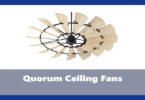What will you do when your Quorum ceiling fan is not working? In this guide, we will help you to fix and troubleshoot it.
Quorum has become one of the top ceiling fan brands on the market, replete with a wide range of quality models that can be ideal for everyone.
Unluckily, they are also vulnerable to problems and there are a lot of them you can face, the issues cover the fan not starting to the remote not working, noisy fan, problems with speed and faulty light kit and so on.
Luckily, these issues can be solved by you without hiring a professional.
Below, we have discussed in detail how you can troubleshoot and fix a Quorum ceiling fan that is not working for whatever reason is.
Contents
Common Quorum ceiling fan issues
Why is my Quorum ceiling fan not working? It can happen due to a variety of reasons and you can face any of them from Quorum brand’s ceiling fans:
- Quorum ceiling fan won’t turn on
- Ceiling fan is not responding to the remote
- Quorum fan light is not working
- The fan does not generate enough air
- The fan makes too much noise
How do you troubleshoot and fix the Quorum ceiling fan?
If there is a problem with your ceiling fan, the troubleshooting tips below will help you to find and fix the problem:
1. Quorum ceiling fan won’t turn on
If your Quorum ceiling fan doesn’t start, it can be happening when the unit is not receiving electricity. So, the first step is to make sure that there is power in your house and that you have turned on the wall switch.
If the electricity is not there, check if there is any tripped circuit breaker or if there is no blown switch.
Incorrect or damaged wiring is another reason that can stop your ceiling fan from turning on. Switch off the power from the main breaker to diagnose the culprit.
After that, open your Quorum ceiling canopy and examine the wires if the damage happened to the wires (exposed, broken or heat damage).
In addition, the wiring of your ceiling fan should be done as instructed in the wiring instructions given in the manual with the help of images.
It can be happening due to the controller if you switch on the fan with the help of a remote. However, the wall switch feature can be used to turn on the unit.
If the wall switch works, its time to fix your remote control then.
2. The Quorum ceiling fan is not responding to the remote
There are many reasons why your remote control has stopped working.
- The batteries may fail or not installed properly (if your remote is a new one).
- Your fan might have a problem which is the reason it is not receiving the signal.
- The last issue can be with your remote, this could be faulty, you have to replace it with a new one.
To do the troubleshooting, the first thing to ensure that the batteries are properly installed. If the remote control is old, you can add new batteries to make sure the existing batteries are not dead.
If the batteries of the remote control are working and the fan is still not responding to it, it might be due to the frequency issue.
First of all, turn off the fan or its power from the main breaker. Give it a few minutes, then switch it on and check if it is working.
If this method does not work, the next thing is to reprogram your remote to the frequency of the fan. You can also reset the ceiling fan remote to fix the problem.
Quorum fan remote programming is an easy and simple task. Below is an instruction you need on how to do it:
- Inspect that the batteries in the remote are not dead and are installed correctly
- Please turn off the electricity to the unit for about 30 seconds, then turn it on
- Within a minute of switching the fan on, press and hold the “0” button on the controller
- The light kits on the unit will flash when the remote is re-programed. If your fan does not contain a lighting fixture, the blades will move slightly.
The remote is broken if your ceiling fan is still not responding. In this case, you have to purchase a replacement remote and go through the programming instructions above to pair the new remote with your fan.
3. The Quorum fan light isn’t working
Is your Quorum fan is working and the lights are not? There may be a problem with your lighting kit.
The most common cause can be the burnt-out light bulb. You can add a new bulb by replacing the existing one.
If you have used incorrect bulbs for lights, your ceiling fan lights will fail to function. That is why you need to make sure that you are using the suggested lighting kit for your model and in the right wattage.
It may be happening with your ceiling fan due to the wiring problem. If that is the case, switch off the power and open your fan’s canopy.
First of all, make sure the lighting of the fan is correctly wired as instructed by the manual. You should also examine if there are any signs of damaged wires.
4. Quorum fan does not move much air
Is your Quorum fan is moving but not generating too much air in the room?
There are a few causes of this: your fan is moving in reverse mode, too little clearance from the ceiling, the problem is with the fan motor, a fan that is small in size and so on.
Firstly, press the reverse button on your remote and see if the speed gets better. It is also recommended if you have also tried increasing your fan speed to the highest level from your remote.
After that, the next thing is to inspect that you have enough clearance from the ceiling to the blades of your fan.
If the ceiling fan is too close to the ceiling, the proper airflow will be prevented due to less space, which results in the fan moving less air into your space.
In addition, the unit should not be installed too far from the floor of your room, as it will cause the downward air to escape.
5. Quorum fan makes too much noise
A noisy ceiling fan is another common issue to solve if you have a Quorum ceiling fan. it can happen because of multiple reasons such as using the wrong controller, loose screws, or improper installation.
Here are some troubleshooting steps you need to follow to determine and fix the issue:
- Inspect that all the screws are snug properly while installation. If your existing fan is an older unit, one or a few screws can get loose. If that is the case, re-snug them to fix the problem.
- Ensure you have the right controller (wall switch and remote) to control your fan. If you are using other than the suggested controllers could result in a problem with your ceiling fan motor, allowing it to make a noisy hum.
- Make sure that the ceiling fan canopy is not getting in contact with the ceiling wall, as this could be causing the noise.
- Make sure that the blades of the ceiling fan are secured correctly. If you find any loose blades, tighten them.
- Ensure that a rubber gasket has been affixed to the mounting bracket as per the instructions.
- Give your ceiling fan some rest for a few hours if you have been using it non-stop. Overusing the fan can result in drainage on the motor, (over eight consecutive hours), making it a noisy fan.
Conclusion
It will be frustrating when you find out that your Quorum ceiling fan is not working. However, with the above troubleshooting tips, you can find out the problem and fix most of them which are affecting your fan.
However, if the problem remains there, it is wise to contact Quorum customer care for additional troubleshooting.
NOTE:
When it comes to troubleshooting your Quorum fan, you should know that the Quorum ceiling fan warranty can cover some of the damage to your fan.
That is why apart from troubleshooting or fixing most of these minor issues, you must not try to replace or repair internal parts by yourself or get them repaired by a professional technician.